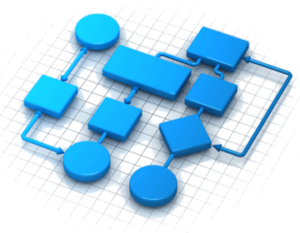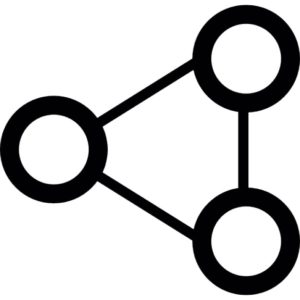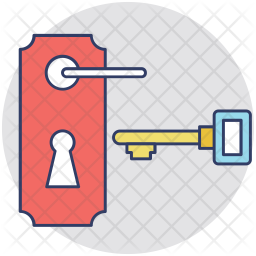
Tutorial Step 6 – Lock the door
Now, we need to get the door locked. As you will see if you consult the Developers' Reference, this can be done by adding some attributes to the door (LINK object). In practice, you tell DimensioneX that the door is closed and locked...