|
free screen-saver


| |
Done!
To summarise:
- We have learnt how to gather the game scenes and build a
navigable game setting (steps 1 - 4)
- We have seen that a game plot is developed, and additional
items and characters are added to the game, immediately obtaining basic,
built-in interactivity. Objects' attributes can be specified to model game
behaviour (steps 5 - 7)
- We have seen how true interactivity, messages and sound can
be easily added by attaching SmallBasic scripts to the game's events. (steps
8-9)
If you want, you can download
here the finished tutorial game, Testland.
What next?
Our tutorial is over but the development of
the game may continue until you're really happy with it. Try and look with
critical eye to your work and think about how weaknesses of the game can be
overcome. For example:
-
The actor we have (the surfer) is not
very talkative. It would be better to make him say something when somebody
looks at him or when you speak to him. Use the onLook or the onListen
events.
If a player gives to the surfer the
right key for the door, then the game becomes impossible to solve. This can
be a problem. -
When the game is over, it is necessary
to restart the game. Also this can be a problem, especially if the game is
installed on a unattended server. You may place a switch in order to allow
players themselves to restart. Also, you can exploit the onTick event
to make it automatic.
If you need help, post a question on the
users' forum. -
Submit your game to us. Even if you just
have a basic game setting, submit it. If you leave it alone on your hard
disk, nobody will ever know about it, so you have wasted your time. If you submit
it, then we will publish it and somebody could get to know you and possibly want to bring your project
forward. Here's how to submit your game
Now go at the next step and tell us what you think about this
tutorial
Help us to give you the information you need!
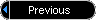 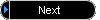
|